What information do I need to endorse my check?
In order for a mobile check to be accepted, you must endorse the check with the following information:
- "For TBFCU Mobile Deposit Ony"
- Account number for deposit
- Member Signature
This information is placed on the back of the check and must be legible in image to process.
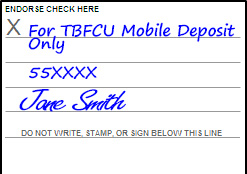
This answer has been viewed 4364 times.
Related Questions
- When will my deposit be credited to my account?
- How do I use Mobile Check Deposit to deposit a check?
- How do I access Mobile Check Deposit on my mobile device?
- I have scanned the front and back of my check but it is giving an error message that the size of the front and back do not match. How can I fix this?
- Can any type of check be scanned for deposit?











